At WordCamp Asia, I had a conversation with a plugin owner about the progression of their plugin.
She told me that they refactored all their blocks, and want to discontinue the old ones. A refactor was much easier than trying to continue making deprecation versions, for sure.
I also learned that the team had difficulties convincing their users to use the new blocks instead.
This problem was simmering in the back of my head since then. As a user of the plugin, I didn’t realize that the new blocks were already available, so I keep using the old blocks, until the old block disappeared from the inserter.
If you find yourself in the similar situations, here are a few suggestions to modify the block.json files of the old and new blocks.
Update the old block
- Add the new block to the transformation menu of the old blocks. (see documentation)
- Add a note to the old block description, the new block is available
Include to the settings of the new block
- Add the old block’s name to the keywords of the new block
- Add a common “/” search string to the description of the new block
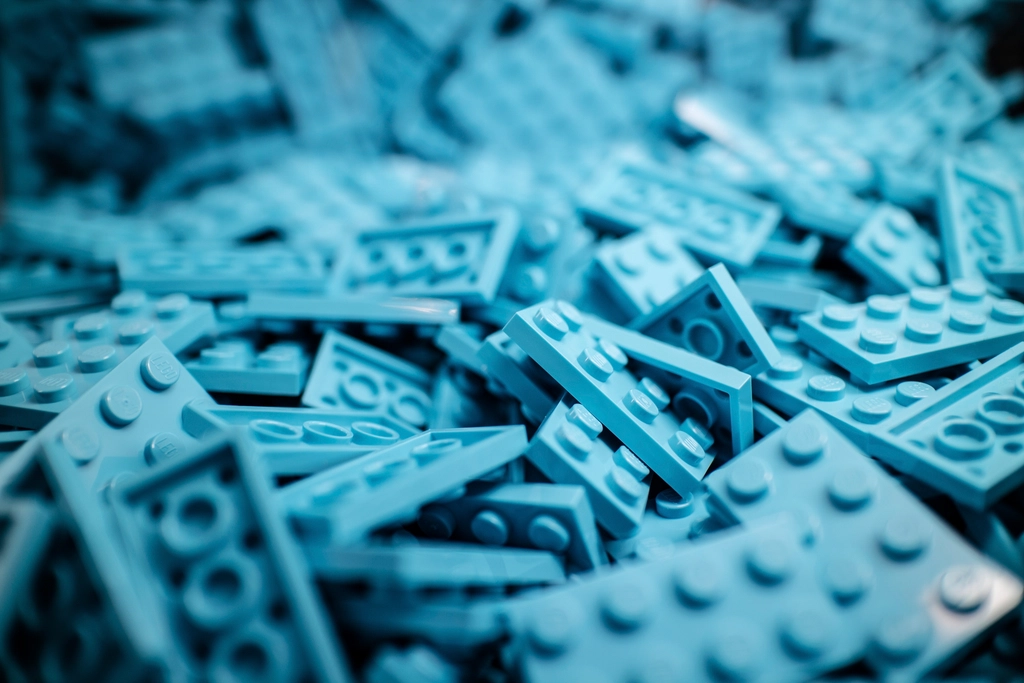
Leave a Reply